Adding Your Availability
Your Availability refers to the times and dates when you are available to accept bookings from your audience. Your prospects will only be able to book consultations with you during the times you set yourself as available. If you do not set any availability time, clients will not be able to make bookings. Learn more about how clients can book private sessions with you.
To set it up, hover over your Profile picture at the top right, then select My Availability.

This is where you can see your current calendar and add new availability times. To do so, simply click Add Availability, above the calendar.

Enter your Availability - Specify start and end times as time and date e.g. "Monday at 10am" or "25th August at 11am". See more examples. Click Save Changes when ready.
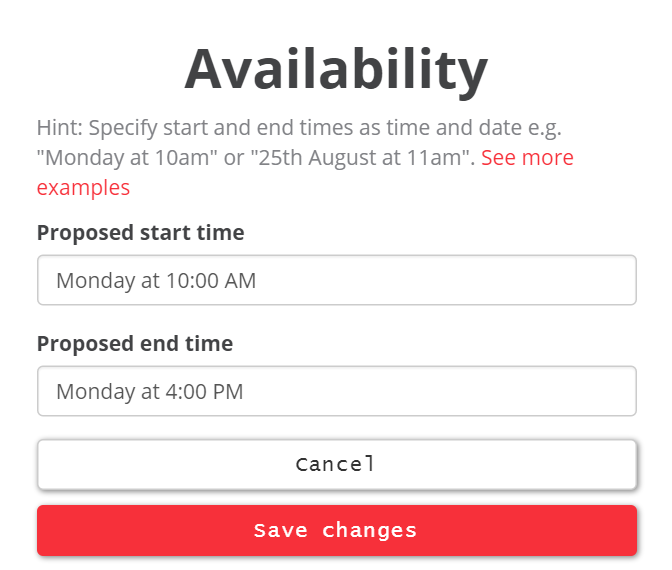
Once your availability has been set, you may view, remove or change it through the calendar: Click the availability block to be taken back to the Availability settings in order to make changes, or click the “x” sign at the top left of the block to remove it from your calendar.
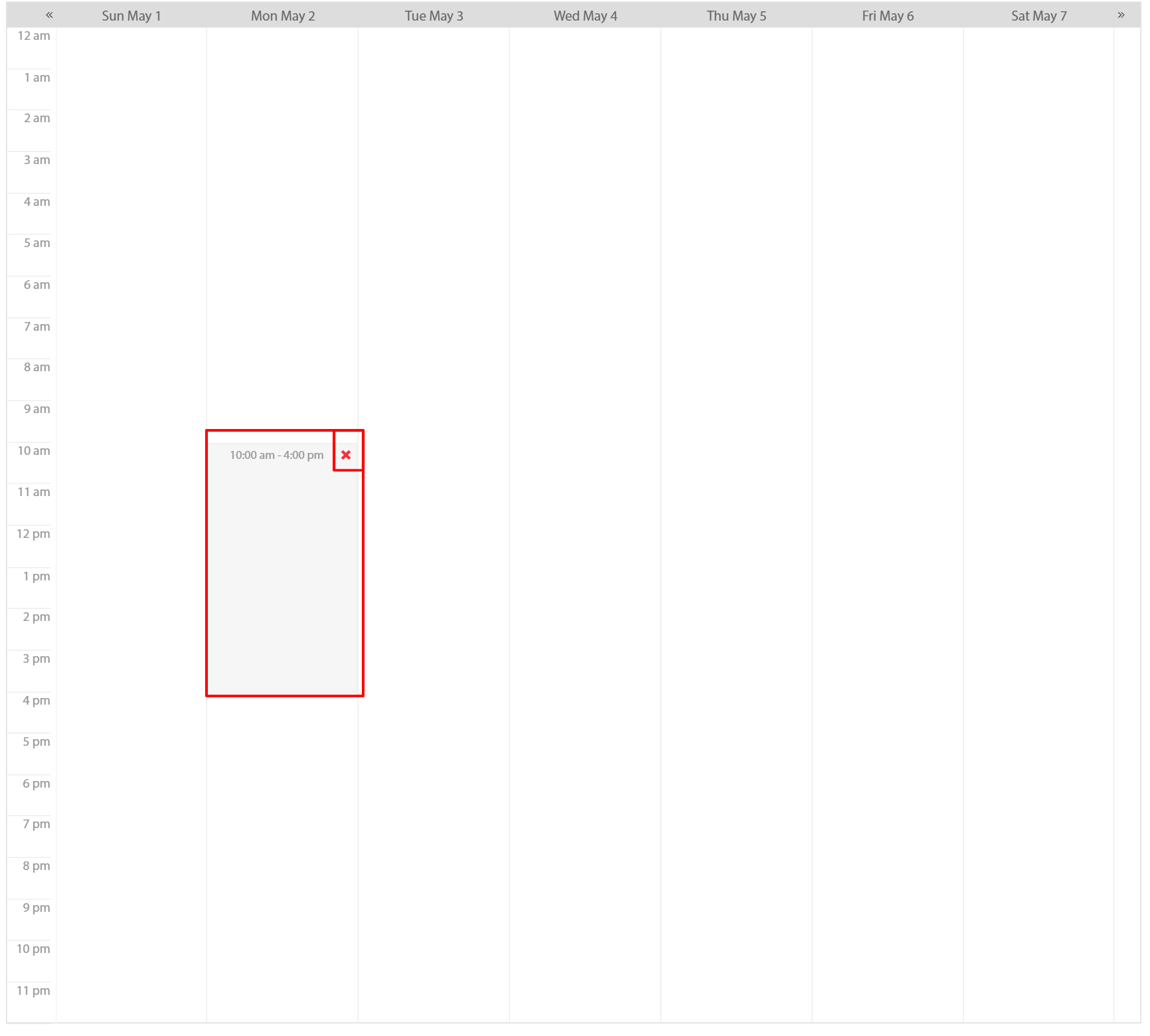
Need help with creating your availability? Book a call with the Webinar Launch Team
